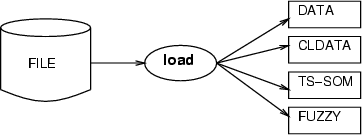
| load | Load a data structure from a file |
| <filename> | name of the file |
| [-n <name>] | name to be used for the name space |
| Extensions for non-NDA files: | |
| [-delim <value>] | column (field) separator (ASCII code), default is 9=TAB |
| [-md <value>] | missing data value |
| [-start <value>] | start row of data (not including the header row) |
| [-end <value>] | end row of data |
| [-fields <value>] | number of fields to load |
| [-fwhitespace <field>] | whitespace character vector (ASCII codes) |
| [-dseparator <decimal>] | decimal separator (ASCII code), default is 46=. (dot) |
| [-noheader] | generates pseudo field names |
This operation loads data structures from a file. It contains a heuristic algorithm to recognize the type of the file. The contents recognized are NDA data, QSOM data, tabulator delimited data, classified data, TS-SOM and fuzzy structure.
REMARK: Typical (frequently used) ASCII codes include
9 = TAB
32 = SPACE
44 = , (comma)
46 = . (dot)
59 = ; (semi-colon)
Example: The basic types can be loaded with the following commands:
NDA> load data1.dat NDA> load data2.tab -n data2 NDA> load cldata1.cld -n cld1 NDA> load som1.som NDA> load fuzzy1.fuz
The following command loads a tab separated data file with comma as the decimal separator:
NDA> load data.dat -dseparator 44
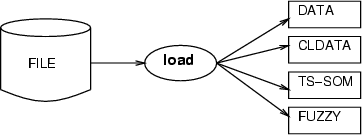
| save | Save a data structure into a file |
| <name> | name of the data structure |
| [-o <output-file>] | name of the target file |
| [-t <type>] | type for the file. <type>: nda | tab | old |
| nda - NDA format | |
| tab - tabulator delimited | |
| old - QSOM format |
This operation saves a data structure into a file. It recognizes the type of the data structures and selects an appropriate saving format. File types are the same as in load.
Example: The following commands save data structures from the name space into files.
NDA> save data1 NDA> save data2 -o data2.dat NDA> save cld NDA> save som1 NDA> save fuzzy1
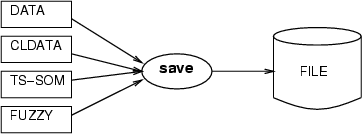
| wrps | Write a graphic structure into a PostScript file |
| -n <name> | name of the graphic structure |
| -o <filename> | name of the file |
| [-t <net | vec>] | type of the graphic structure |
| [-x0 <origo-x>] | x for the origo (bottom-left corner) |
| [-y0 <origo-y>] | y for the origo (bottom-left corner) |
| [-w <width>] | width of the figure (default is 500) |
| [-h <height>] | height of the figure (default is 500) |
| [-fh <font-height>] | height of the font (default is 14) |
This command writes a graphic structure as PostScript into a file. In the current version, the PostScript printing is implemented for graphic structures, graphic frames and fuzzy graphs.
Example:
... NDA> mkgrp grp1 -s s1 # Set the properties of the graphic structure here NDA> wrps -n grp1 -o exam.ps -w 500 -h 500 -fh 14 ... NDA> mkgf -gf frm1 NDA> addgf -gf frm1 -g grp1 NDA> setgfplc -gf frm1 -g grp1 -x0 0.3 -y 0.3 -x1 0.8 -y 0.8 NDA> wrps -n frm1 -o frm.ps ... NDA> mkfz fz1 -f zn # Set the properties of the fuzzy display here NDA> wrps -n fz1 -o fzexam.ps -w 500 -h 200 -fh 14 ...
| runcmd | Run a command file |
| <cmdfile> | name of the macro file |
| [<parameters>] | parameters for the macro |
| <cmdfile> | Run <cmdfile> |
| [<parameters>] | parameters for the macro |
runcmd executes a command file. The first parameter is the name of the macro file. Macros are first searched from the path defined with the environment variable NDA_MACRO_PATH and then from the current directory.
You can pass arguments to the macros. They should be given as a blanco separated list after the macro name. For instructions on the use of these arguments within the macro, see section 1.5.